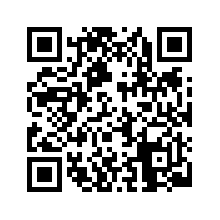QThru: Data Model
"Data is a precious thing and will last longer than the systems themselves."
– Tim Berners-Lee
The mobile platform we developed at QThru started as a simple mobile application with a ReST API to perform CRUD operations. The types of data that we stored was one of the more valuable assets that our platform was generating. Over the 2 years of operation, the data model was transformed and enriched as we better understood the domain. In this post, I'm going to point out some of the decisions we made about our data model and whether they were helpful or not.
This is the fourth in a series of retrospective thoughts on QThru, a mobile self checkout startup that went bust. See my "QThru Series" post for a list of all the topics.
Your Schema Is Code
On my first day working at QThru, I started an effort to document the current schema in SQL files and store this schema alongside the Java code. Up to this point, the only up-to-date schema for the company was the production MySQL database. This made it tough for developers to coordinate their local environments with the expectations of the platform, not to mention that deployments were quite manual. In the first two days, I generated the schema and implemented Flyway in our code base. Flyway provides a Rails-like schema management. This would ensure and migrate the schema of any database over time to match the code.
I'm not the first person to recommend this kind of database schema versioning but I firmly believe you need this. Since putting in Flyway, we added four new developers to contribute to the codebase and deployed multiple times to many different environments. Each time we knew that the DB was migrated correctly to a schema that the code expected. We knew that this was the same migration that we tested prior to deployments. We never had a developer waste time after pulling code from github because they didn't get the schema update.
The other remarkable effect from Flyway - we were comfortable changing our schema. Over the life of the API code, we actually changed the schema 75 times. This included major refactors, like our migration to a multi-tenant schema, and data migrations. Our migrations tended to be simple ALTER statements with one or two fields being adjusted. The agility of being able to evolve the data alongside the code is an accomplishments I'm proud of implementing at QThru.
Item Entity
One of the largest tables in our schema was the Item table.
CREATE TABLE `Item` (
`storeId` int(11) NOT NULL,
`sku` varchar(40) NOT NULL,
`description` varchar(255) NOT NULL,
`size` varchar(255) DEFAULT NULL,
`superseded_by` varchar(40) DEFAULT NULL,
`posDescription` varchar(255) DEFAULT NULL,
`aisle` varchar(10) DEFAULT NULL,
`shelf` varchar(10) DEFAULT NULL,
`departmentCode` varchar(15) DEFAULT NULL,
`restricted` tinyint(1) NOT NULL DEFAULT '0',
`linkedItem` bit(1) NOT NULL DEFAULT b'0',
PRIMARY KEY (`storeId`,`sku`)
) ENGINE=InnoDB DEFAULT CHARSET=latin1;
A row in the Item table represented anything that was in a Store for sale. A few of the interesting columns included:
descriptionandposDescriptionboth describe the item butposDescriptionwas designed to match the text used by other POS systems the store may have. Often times those systems impose length and allowed character values that are more restrictive than ourdescription. Since we tried to make the receipts issued by QThry match the POS, we often used theposDescriptionfor the receipt but used the more verbosedescriptionon displays to the user. I don't think maintaining the parity with the paper receipts was all that useful and did add complexity to the code and DB.superseded_byfield was a reference to anotherskuin the samestoreIdof an item that was a valid replacement for the item in question but not the samesku. Very often a supplier will change the UPC code of an item when they change the artwork on the package. This means a shelf can have a mix of both sets of items and both could be sold in the same cart. We wanted to collapse those items for users as well as run analytics knowing the two differentskuvalues were the same item.restrictedwas an indicator that the checkout process needed an override from a store employee before continuing. This was used primarily to support the sale of alcohol, which was possible under WA law.linkedItemwas used to sell a pair of items together through the scan of either item. This came up when we started to think about things like bottle deposits. Scanning theskufor the bulk good should also trigger a small fee for the packaging associated with it.
What is a SKU?
In business terms a SKU is a unique id
for something that can be sold - a product or a service. SKUs are often times assigned by a business
for every unique item that is used by POS and backend systems. As we thought about the grocery item problem,
we decided that a SKU is really a generic term that includes UPC codes, PLU codes and custom POS codes
for anything not labeled with an industry standard code. Thus we decided to track sku values for items in
the database.
Additionally we wanted to support our own set coding scheme as well for retailers that want to sell an item without a current code. We ended up coming up with the qCode for this purpose. qCodes were designed to encode 49 characters - 9 checksum characters, 40 identifier characters. The qCode was capable of being encoded in a Version 4 QR code, which was the max our QR code scanner could work with within the time we wanted to wait for a scan. An example Version 4 QR looks like
qCodes were used to identify our checkout kiosks and were also being developed for use in our self service scales. This would let us encode more information about the item on the scale than just the PLU and the weight. For instance, we could encode the total count entered for items that were priced per unit or the weight taken as well as the price computed by the scale.
Values in the sku field were zero padded on the right if shorter than 40 characters. This means that 0
has a special meaning in the leading position. It also means that any code that manipulates sku values needs
to ensure to use a string data type of a custom numeric value that doesn't drop the leading 0, as most int
and long implementations do.
Pricing Entity
Pricing was kept in a separate table for every item.
CREATE TABLE `ItemPrice` (
`storeId` int(11) NOT NULL,
`sku` varchar(40) NOT NULL,
`priceStartDate` date DEFAULT NULL,
`priceEndDate` date DEFAULT NULL,
`priceType` tinyint(2) unsigned NOT NULL DEFAULT '0',
`taxable` tinyint(1) DEFAULT NULL,
`price` decimal(10,2) DEFAULT NULL,
`bogo` tinyint(1) DEFAULT NULL,
`quantity` int(11) NOT NULL DEFAULT '1',
KEY `tmp_ItemPrice_key` (`storeId`,`sku`) USING BTREE,
CONSTRAINT `ItemPrice_ibfk_1` FOREIGN KEY (`storeId`, `sku`) REFERENCES `Item` (`storeId`, `sku`)
) ENGINE=InnoDB DEFAULT CHARSET=latin1;
Our pricing table was structured such that an item might have multiple price records in the ItemPrice table.
The price to charge a consumer was calculated using the row with the highest priceType value where the current
date and time were within priceStartDate and priceEndDate. A NULL value for a date was used for records
that continued into the future or past forever.
The quantity field looks odd on the surface but we learned that a common retail price might be 3 for $1.
Doing the basic division is going to result in $0.333333.... and a problem. What price do you store and
what do you charge? After many conversations with retail managers we discovered that a price that doesn't
divide evenly rounds up on the first items and then only discounts the last. So in our 3 for $1 instance,
the first and second item should cost $0.34 and the third item costs $0.32. This lets the consumer buy a single
item but rewards them for buying in lots of 3. Storing the quantity and the price was necessary to support
that use case.
This scheme of layering multiple price records was inspired from some work the team had done with ERP systems. With this scheme in an ERP, it's possible to lay out a base price and plan out pricing exceptions into the future. For a point of sale, this is overkill. Most point of sale systems only need to know what to charge at this exact moment in time. Users will do their planning in an ERP and then have that system push updates to the point of sale for every event. We could have simplified our code if we would have adopted the point of sale model.
Member Entity
Shoppers in our data model were referred to as members and had one of the weakest entities in the data model.
CREATE TABLE `Member` (
`guid` char(255) NOT NULL,
`facebookId` varchar(255) DEFAULT NULL,
`googleId` varchar(255) DEFAULT NULL,
`favoriteStoreIds` varchar(255) DEFAULT NULL,
`firstName` varchar(120) DEFAULT NULL,
`lastName` varchar(120) DEFAULT NULL,
`emailAddress` varchar(120) DEFAULT NULL,
`mobilePhoneNumber` varchar(20) DEFAULT NULL,
`active` bit(1) NOT NULL DEFAULT b'1',
`created` timestamp NOT NULL DEFAULT CURRENT_TIMESTAMP,
`modified` timestamp NULL DEFAULT NULL,
`usedPromotion` bit(1) NOT NULL DEFAULT b'0',
PRIMARY KEY (`guid`),
UNIQUE KEY `facebookId` (`facebookId`),
UNIQUE KEY `googleId` (`googleId`)
) ENGINE=InnoDB DEFAULT CHARSET=latin1;
Aaron wanted to make sure that someone could install the QThru app and start shopping in a store without
going through a painful account creation process. This resulted in the mobile app asking the API if started
without a guid stored locally on the device. The API was very primitive and would generate a new GUID and
Member entity record. This could result in a number of Member records that all refer to the same individual
but no means of tying them together. In hindsight we should have collected a device fingerprint record as well
to help tie issued guid ids together.
The facebookId and googleId stored the unique identifiers used by those platforms and were obtained when
the user decided they want to link their social account to QThru. Only then were we able to obtain the other
identifying information, such as firstName and emailAddress. Later versions of the app started to require
those fields when shopping at stores that only did email receipts but we already had too much dirty data to
fix it at that point.
In hindsight, the Member table needed an denormalized counterpart to store all of the events that a user
took within our app. This includes things like adding and removing items from their cart, where users were
when the opened the app, every revision of the shopping lists, etc. This event stream would have been important
to use when trying to build marketing models for the users. We tried to rely on TestFlight for
that data but the metrics were all aimed at sections of the mobile app and didn't provide the insight into
the backend service that we needed. This work would have been required had we shipped a recommendation and
intelligent promotion service.
Storing Historic Transactions
Stores are always stocking new items and dropping old items that don't sell. This means that the Item table
is always changing and doesn't contain a historic view of the store. It also means that when a customer buys
an item, we don't want to simply link to the Item if you want to know what they bought. Instead, we created
a denormalized Transaction table to hold all the information we wanted to save when the checkout process
was completed.
CREATE TABLE `Transaction` (
`id` int(11) unsigned NOT NULL AUTO_INCREMENT,
`memberGuid` char(255) NOT NULL,
`storeId` int(11) NOT NULL,
`scannedInput` varchar(49) DEFAULT NULL,
`sku` varchar(40) NOT NULL,
`description` varchar(255) NOT NULL,
`size` varchar(255) DEFAULT NULL,
`unitPrice` decimal(10,2) NOT NULL,
`quantity` int(10) NOT NULL,
`appliedDiscounts` decimal(10,2) NOT NULL DEFAULT '0.00',
`preTaxTotal` decimal(10,2) NOT NULL,
`taxable` tinyint(1) NOT NULL DEFAULT '0',
`departmentCode` varchar(15) DEFAULT NULL,
`purchaseDate` timestamp NOT NULL DEFAULT CURRENT_TIMESTAMP,
`spiritLiterSize` float(10,4) DEFAULT NULL,
`bogo` tinyint(1) NOT NULL DEFAULT '0',
`braintreeTransactionId` varchar(255) DEFAULT NULL,
`unitQuantity` int(11) NOT NULL DEFAULT '1',
`usedLoyaltyProgramId` int(11) unsigned DEFAULT NULL,
`usedLoyaltyCode` varchar(255) DEFAULT NULL,
PRIMARY KEY (`id`),
KEY `memberGuid` (`memberGuid`),
KEY `storeId` (`storeId`),
KEY `idx_Transaction_Date` (`purchaseDate`) USING BTREE,
CONSTRAINT `Transaction_ibfk_1` FOREIGN KEY (`memberGuid`) REFERENCES `Member` (`guid`),
CONSTRAINT `Transaction_ibfk_2` FOREIGN KEY (`storeId`) REFERENCES `Store` (`id`)
) ENGINE=InnoDB DEFAULT CHARSET=latin1;
In addition to storing the sku we also stored something called scannedInput, which was the
unprocessed value that was read by the phone. Recall that UPC codes that start with a 2 indicate
an item with a variable price. Since the price is encoded in the UPC code, there is value in keeping
that data value around for auditing later on. Additionally we also stored the unitPrice, quantity,
appliedDiscounts and preTaxTotal all separate. This again let us debug and support issues where
customers would claim that the calculations being made did not match their expectation. Storing the
tax calculate for the item would have also been beneficial but that value was easy enough using this
table and the BrainTree merchant report.
Some of the fields, like bogo and spiritLiterSize were quickly added to support buy one, get one
promotions or the WA liquor tax. Using Flyway allowed us to make these quick changes without
a full abstraction and continue to evolve the data model as we proceeded with development or supported
more use cases. It was often the difference between delivering features in a single sprint and having
a month of meetings to try and nail down the requirements.
In The End
If you haven't figured it out, I highly endorse Flyway or some other form of schema as code system to manage your database schema. That 2-3 day effort in the beginning of the platform's development made scaling up the dev team and focus on new features easy to cope with. We never had to worry about the schema for an environment or on a local dev machine.